How to Use Custom Songs in FUSER
Fuser is a rhythm game that pits you as a DJ that plays remixes on a big stage in a Coachella-like event in every level. The game itself has a huge variety of songs you can mix and match with lyrics, beats, bass and much more. Here's a game mod for those who have it installed already.
Fuser is a rhythm game that pits you as a DJ that plays remixes on a big stage in a Coachella-like event in every level. The game itself has a huge variety of songs you can mix and match with lyrics, beats, bass and much more.
The game was made by Harmonix, the studio behind games like Rock Band and Dance Central. Harmonix released Fuser in early November of 2020 and has supported the game until December 19, 2022 in which Fuser as a whole got shut down and delisted from all stores (PSN, Xbox Microsoft Store, Steam, etc.).
The reason for the shutdown is still relatively unknown, but we can infer that it got shut down due to the following circumstances:
- Harmonix got obtained by Epic Games
- The costs for keeping Fuser's live service alongside Musical License fees
- The small (or lack of) interest in the live service of Fuser as a whole
That's most of what we at NecroNews have gathered and can theorize.
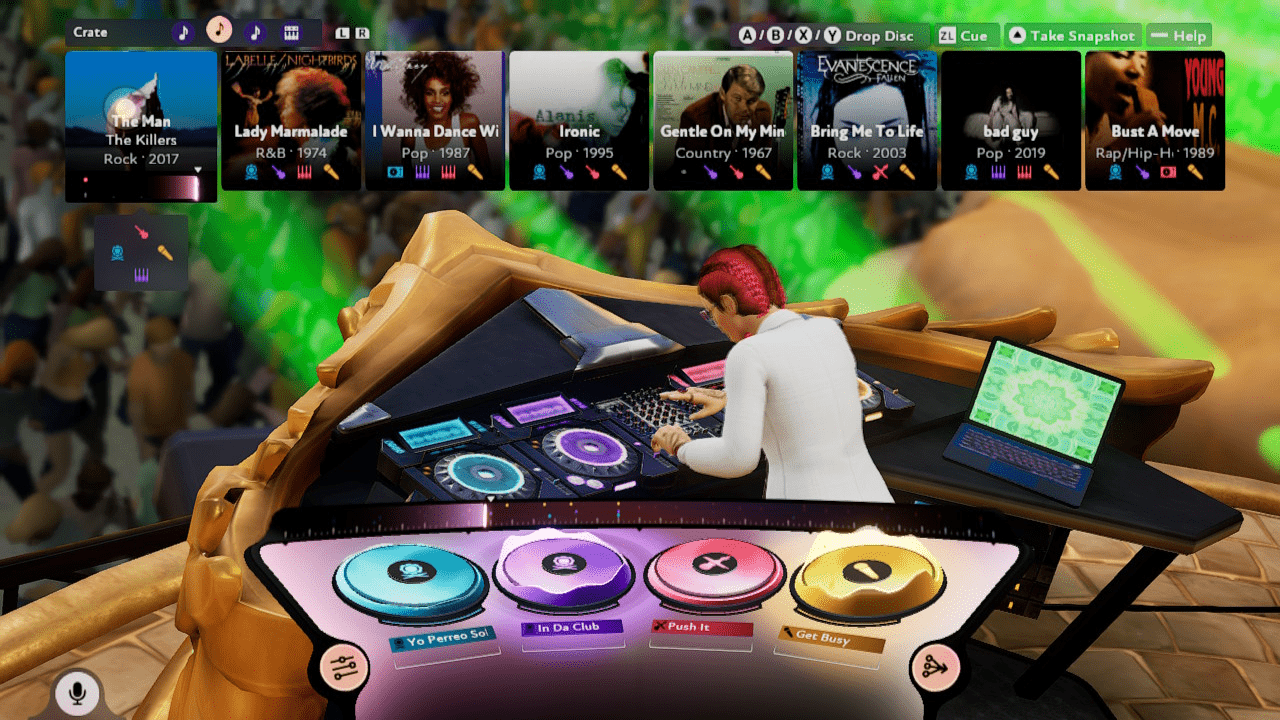
However, there IS a way to obtain the game even AFTER it being delisted. Once you've obtained the game, you might want to dip your toes into more songs that the game does not have and want to mod the game.
The process for this is actually quite easy which we will be putting the step by step here for you all:
- Your first step is to get the Fuser Song Loader mod pack and install it linked here and install the most recent version available. Click on "assets" and download winhttp.dll
- It is heavily recommended to install it in a folder where you can easily find it
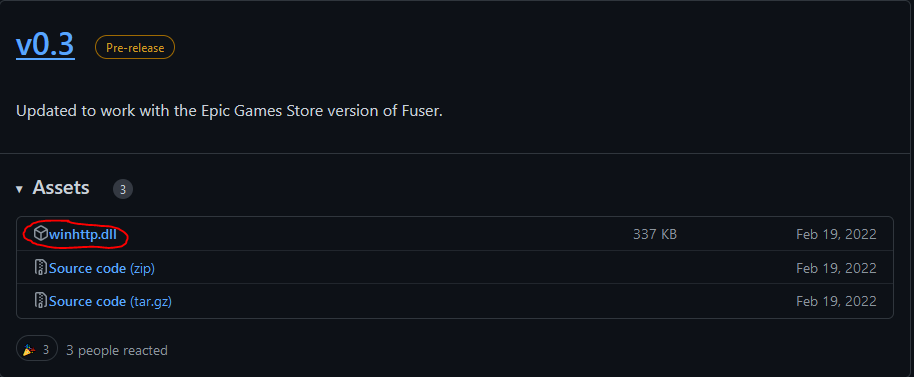
- Once you've installed both the game and the mods, you're gonna open up the folder for Fuser in a different window and find the "Binaries" folder inside the Fuser game folder.
- Open the Win64 folder which is in the Binaries folder. This is where the magic takes place.
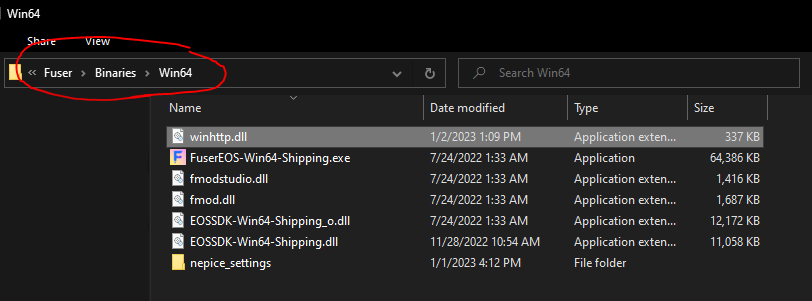
- From the installed files, you're going to drag the file labeled as "winhttp.dll" into Win64
- Once you've done this, go back to Fuser and find the "content" folder. From here you will then go into the "Paks" folder
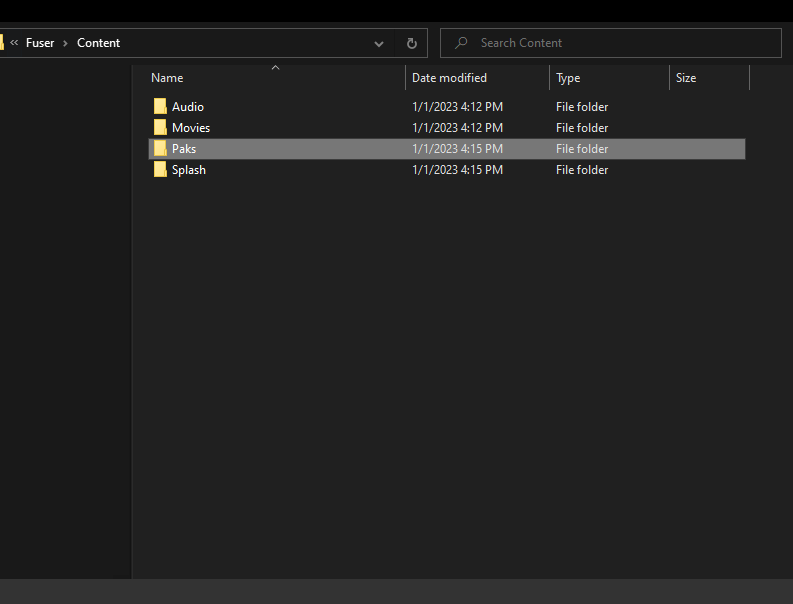
- It is in here where the custom songs will go, make a folder and label it "custom_songs" (this is case sensitive, so make sure that it's all lowercase)
- It is in this folder where you are gonna put all your custom songs in.
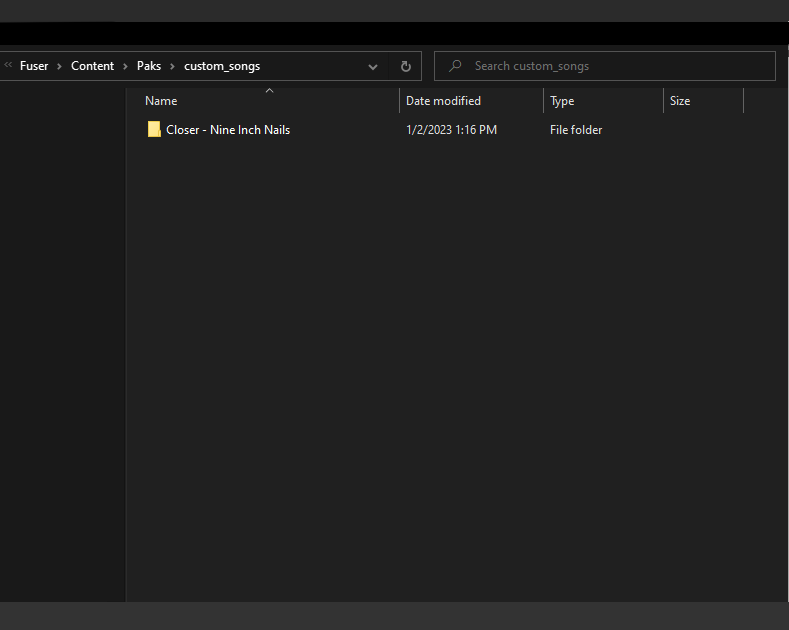
Now you might be wondering, "WHERE am I gonna get custom songs?"
Fret not, we will point you to the right direction. You can find all the custom songs (both old and newer songs) right here.
